Starting version 0.7.0 you have a new cool instrument, called Feedback Collector.
How it works ?
First of all you will need to create a new Email Template
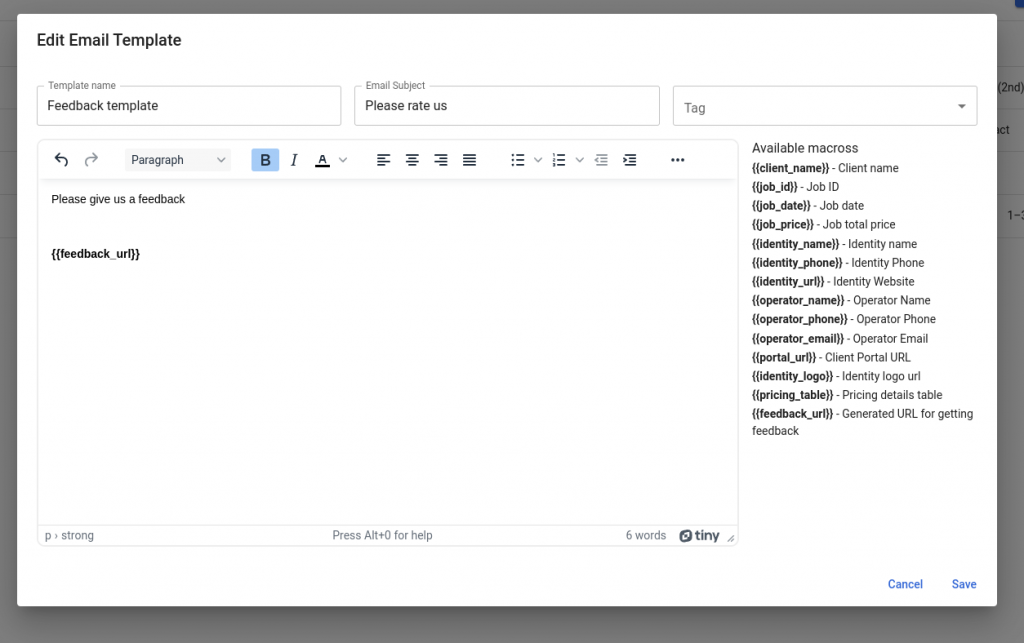
In this new email template, you will need to set up a link to Feedback Collector. This link is generated by macros: {{feedback_url}}
You can take a look at this example

After all this steps are done, you can send this email to the client by accesing next option
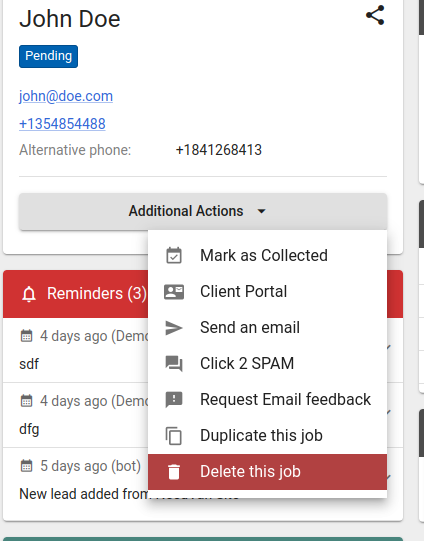
This email will be sent immediately. In case the client will not submit the feedback form, this email will be sent 2 more times, with interval 2 days .
To see the list of Feedback requests you need to access menu Feedback under main menu.

Here you will see a list of feedback requests, with date, score, and feedback message
In case score will be above 7 the client will have options to post his feedback on social networks like : facebook, google business, or trustpilor. In case it’s below 7 – only you will see this feedback message
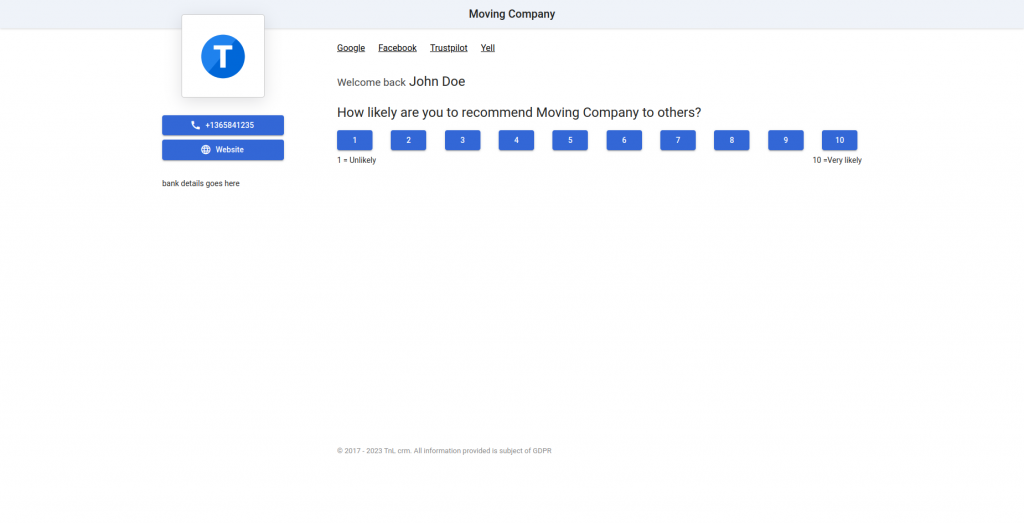
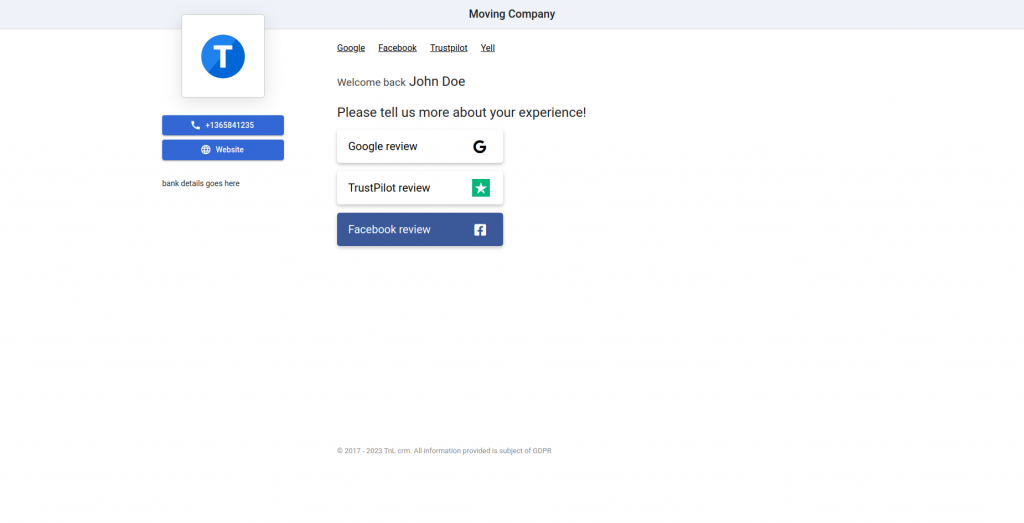
Please take a look here and see the interface for the client